How To Play Hospitality Empire
 Get Started/Join >
Login >
Get Started/Join >
Login >
Empire Snapshot
Hospitality Empire allows members to utilize the business listings within Go Trip’s city and location guides to create a personal Empire while competing with other members. Members earn credits by inviting others to the network, or can purchase credits, that allow them to "claim" businesses within the guides...creating a personalized empire that is ranked against the others within the platform. Players can also "sell" their existing businesses for profit to other players, giving them credits to expand their empire. If the business that they want to claim is not there, they can add it and claim it. A player can build an empire that is the largest within the network, or they may just want to dominate their favorite city or region. The game allows members to “claim” anything that may be special to them… a hotel that they may have stayed at for their honeymoon, a favorite restaurant that they routinely visit, their favorite store, or an iconic location in a major city. Anything is possible.
How To Play
The Go Trip Network Terms & Conditions apply to Hospitality Empire.
Who Can Play?
Hospitality Empire is open to Go Trip Network Members (Adventurer level and higher). If a player loses their Adventurer or Expeditioner status they will retain their business claims and credits, however a player cannot play Hospitality Empire until their status is reinstated. If a player is removed from the network for violations of terms their properties will be released 60 days after their release. Players removed from the network for violations are not entitled to refunds or payment for their existing credits at the time of their termination.
LEARN MORE
Currency
Hospitality Empire utilizes credits as its currency. Players utilize these credits to "claim" businesses and to establish a "sales price" when "selling" a business. Credits are also used to determine rankings associated with the ranking of players. Credits do not have a cash value and cannot be sold back to Go Trip Network.
Credits can be obtained in four ways:
- Invites To Go Trip Network: Every member of Go Trip Network is allotted a number of invites. These invites are used to invite other travel lovers to the social travel platform. Every invite earns members 2 credits.
- Purchase Credits: CLICK HERE TO PURCHASE CREDITS. Per the Terms & Conditions, there are no refunds.
- Sell A Business: As outlined in the "Sell A Business" section, players can opt to sell any of their empire by establishing a sales price and having it claimed by another player. Ideally it will sell for a profit. Players are charged a 2 credit commission for every business they sell.
- Advertising: If an actual business owner opts to update the listing of their business from a general listing to a fully paid advertisement, the player that has claimed that business will receive 100 credits. However, the business is not listed within their portfolio, and it cannot be sold/traded while the listing is classified as a fully paid advertisement. If the fully paid advertisement expires, full ownership rights of that business are restored to the player. Players only receive the one time 100 credit payment, and do not receive credits if advertisements renew or change.
Empire Control Panel
The Control Panel is where a player can view their empire as well as execute management decisions. All information within Hospitality Empire is real time.
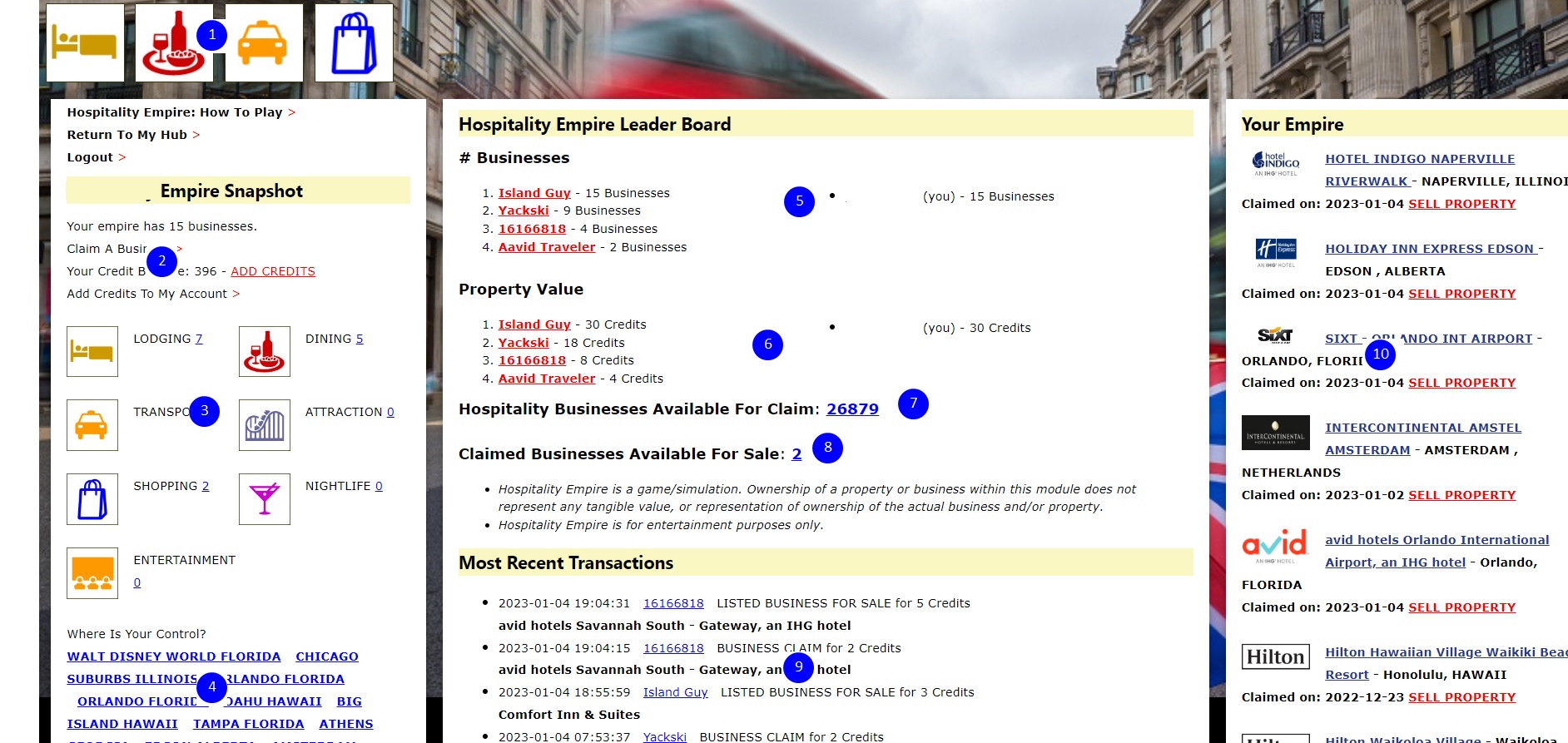
- Earned Badges: As is the case with most activities on Go Trip Network, players can earn badges for their claims. If a member earns a badge for their game play, it will be displayed here.
- Empire Snapshot: Every business has KPIs (Key Performance Indicators). Your KPIs are displayed here.
- Businesses By Industry: All businesses within your empire are tied to the Hospitality Industry. Within the industry you can claim Lodging, Dining, Transportation, Attractions, Shopping, Nightlife and Entertainment businesses. Your empire breakdown by business type is displayed here.
- Locations You Have Control: An empire is not judged purely by its total size, but also the areas it controls. Within the game, players are ranked by location of their business too, with the ranking displayed within Go Trip's city and location guides.
- # Businesses Leaderboard: This leaderboard shows the rankings of the top players based on the number of businesses they have claimed. The board also shows your current standing.
- Business Value Leaderboard: This leaderboard shows the rankings of the top players based on their property value (value based on the last transaction). The board also shows your current standing.
- Available Businesses For Claim: As businesses are added to the Go Trip Network guides they may not have an owner. These businesses are available for immediate claim, and can be claimed at a price of 2 credits per business.
- Businesses For Sale: Selling businesses for a profit is one way to build your empire as it generates profit that can be used to purchase new businesses. When an owner decides to sell one of their businesses, they immediately go on the market.
- Most Recent Transactions: When a transaction occurs in Hospitality Empire it is logged. The most recent transactions are displayed here.
- Your Businesses: The businesses that make up your current empire are displayed here.
Claim A Business
In order to build a Hospitality Empire you will need to either claim or buy a business. The most affordable businesses (lower cost) are businesses that are on the network, but have never been claimed. These businesses can be claimed for 2 credits per business, regardless of their location, size and popularity.
To claim a business proceed to the Dashboard and click on the blue number (item 7 above). You will be taken to the business claims page where businesses are displayed by their location (United States, Canada, Other). Other locations are countries other than the United States and Canada. Scroll through the business listings and when you find the business that you want, select "CLAIM THIS PROPERTY". 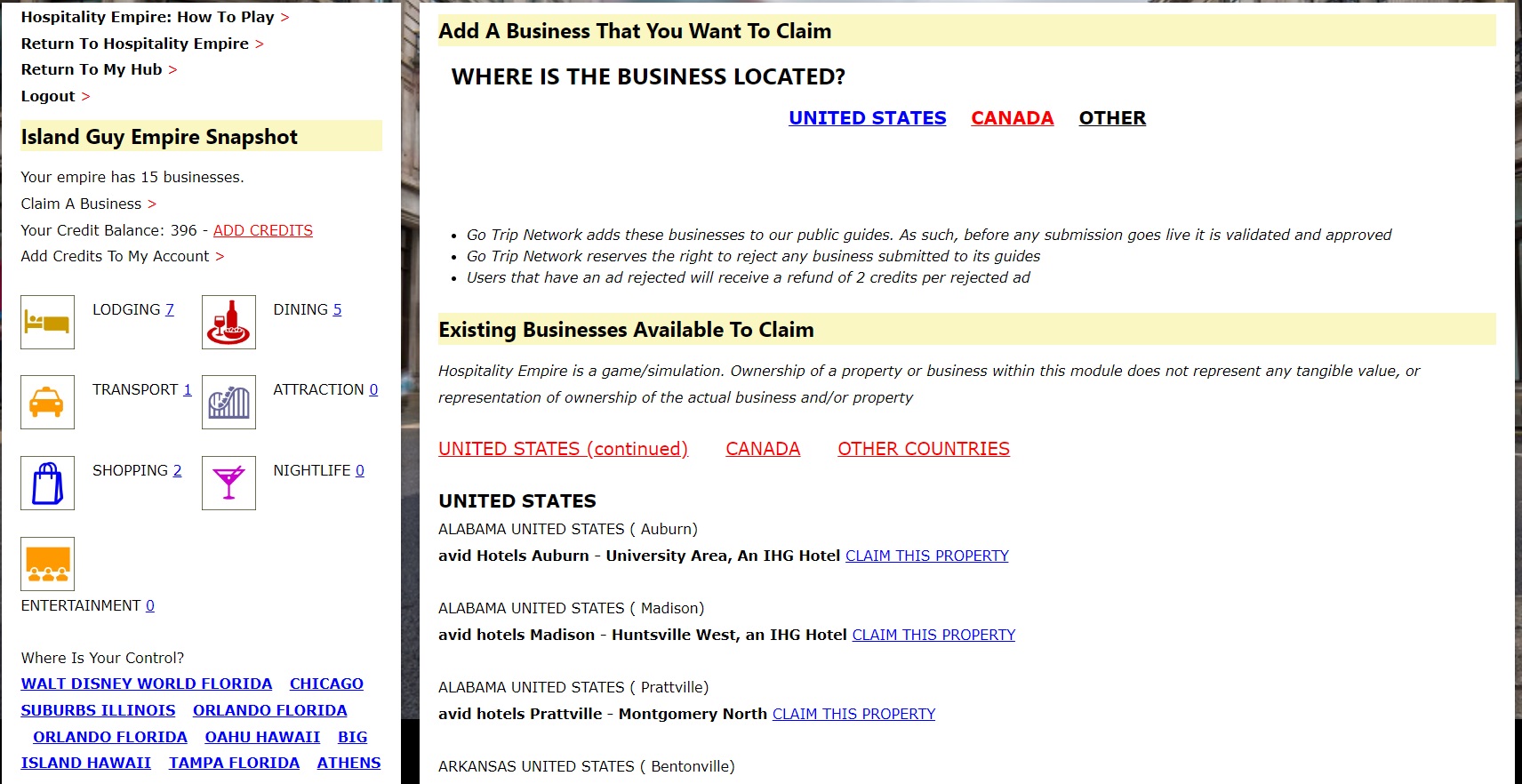
The details for the selected business will be displayed along with the sales price and your available credits. If you have enough credits the option to "CLAIM THIS BUSINESS" will de displayed. If you do not have enough credits a "YOU CANNOT AFFORD THIS BUSINESS" message will be displayed. To claim it you will need to add credits to your account, see - CURRENCY.
To claim the business, and add it to your empire, click on CLAIM THIS PROPERTY. At that point the transaction will be processed, which includes the change of ownership to you and the removal of credits from your account. Congratulations, the business has been added to your empire.
Businesses that are associated with full priced advertisements, by the actual Owner/Manager of the business are not eligible for game play as those listings are governed by the Advertising Terms & Conditions.
Add A Business & Claim It
Though there are many businesses on the Go Trip Network, the particular business you want to add is not there. This works in your favor, as you can add that business to the network and claim it for only 2 credits.
To claim a business proceed to the Dashboard and click on the blue number (item 7 above). You will be taken to the business claims page where businesses are displayed by their location (United States, Canada, Other). Other locations are countries other than the United States and Canada. At the top of the page you can select what area the business you would like to add is located. The choices are United States, Canada, and Other. Other is any country other than the United States and Canada.
Once you select the location, you will be taken to a screen where the general business information is entered. NOTE: ONLY REAL BUSINESSES WILL BE PERMITTED WITHIN THE GUIDE AND ANY INFORMATION THAT IS ENTERED IS REVIEWED BY THE GO TRIP NETWORK TEAM BEFORE IT IS ACTIVATED. FAKE BUSINESSES WILL BE REJECTED BY GO TRIP NETWORK AND REMOVED.
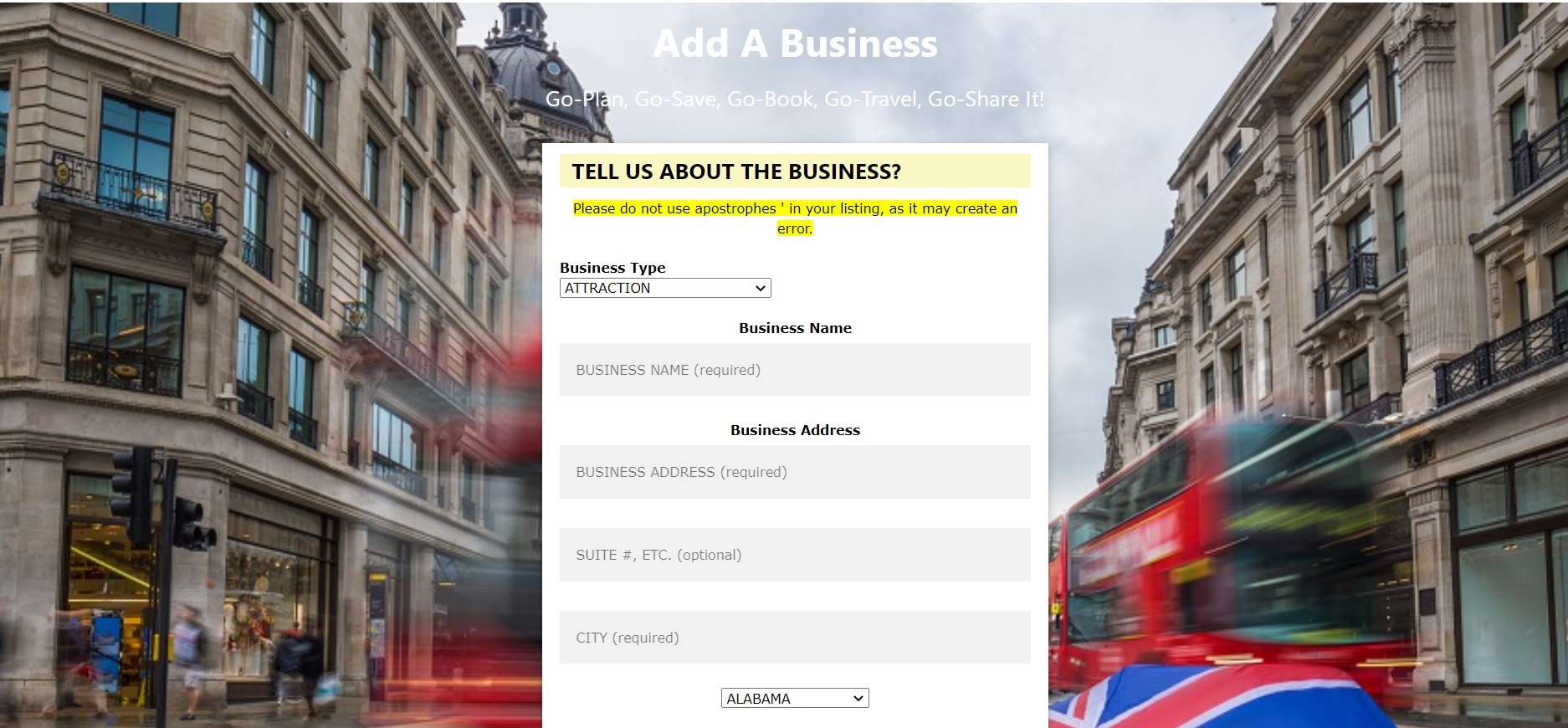
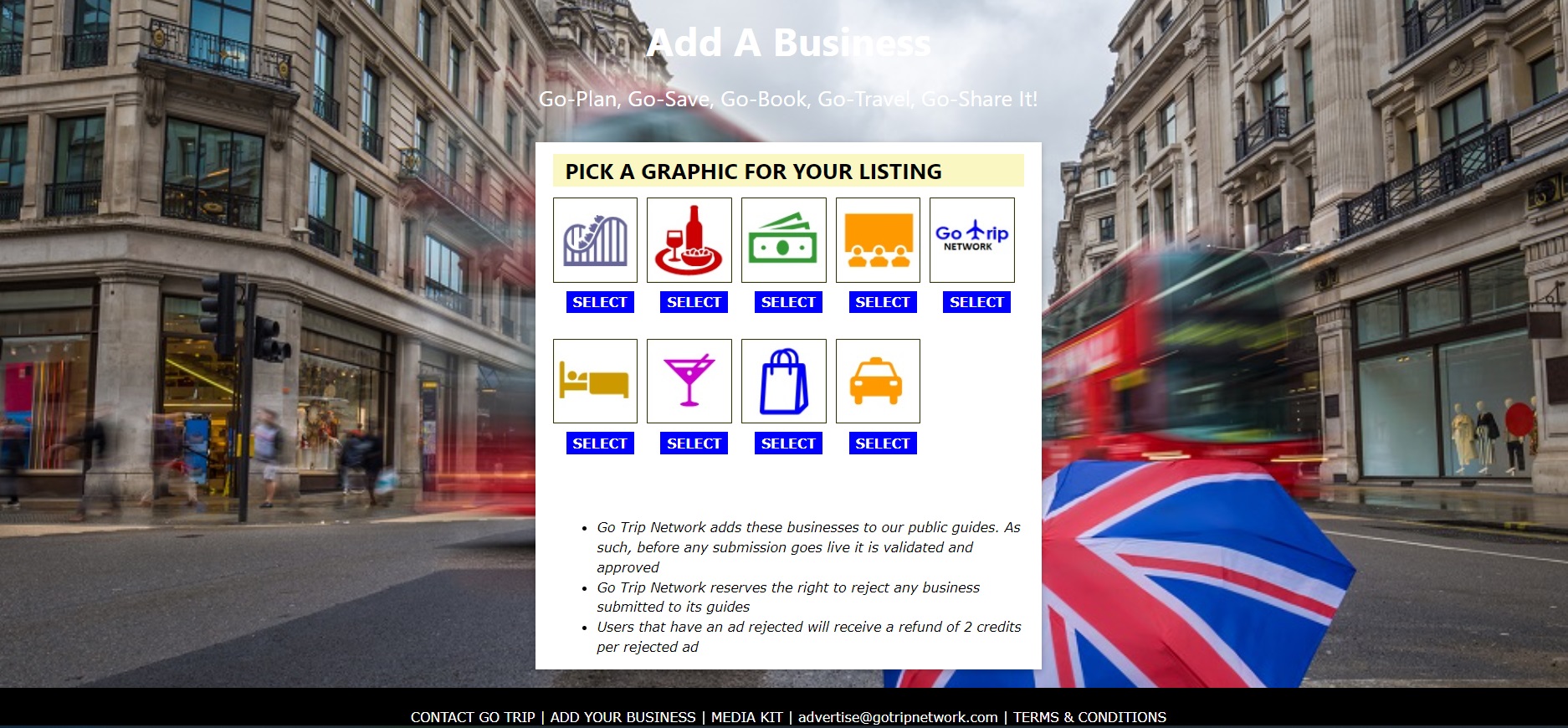
When entering business information please refrain from using ' and " as it can create errors.
- BUSINESS TYPE: Select what area of hospitality this business represents
- NAME, ADDRESS
- POSTAL CODE: For United States listings only add the 5 digit code as it determines what guide the listing will enter. For Canada separate the postal code and enter the first 3 digits in box 1 and the second 3 in box 2.
- WEBSITE: Ensure that the "http://" portion of the address is included
- Go Trip Network adds these businesses to our public guides. As such, before any submission goes live it is validated and approved
- Go Trip Network reserves the right to reject any business submitted to its guides
- Users that have an ad rejected will receive a refund of 2 credits per rejected ad
Once the data is entered you will be taken to a screen to choose a graphic to display with your listing. Click on the select button below the image you wish to select.
After your image is selected you will taken to a preview screen to view the listing and process the claim. To process the claim and make the business yours click on the "ADD THIS BUSINESS FOR 2 CREDITS" option. Congratulations, you have added your favorite business and have claimed it as part of your empire.
Sell A Business
One of the main methods of earning credits is by selling your business for a profit. To sell a business go to the Empire Dashboard and view the list of your businesses (option 10 from above). Identify the property that you wish to sell and click on the "SELL PROPERTY" option.
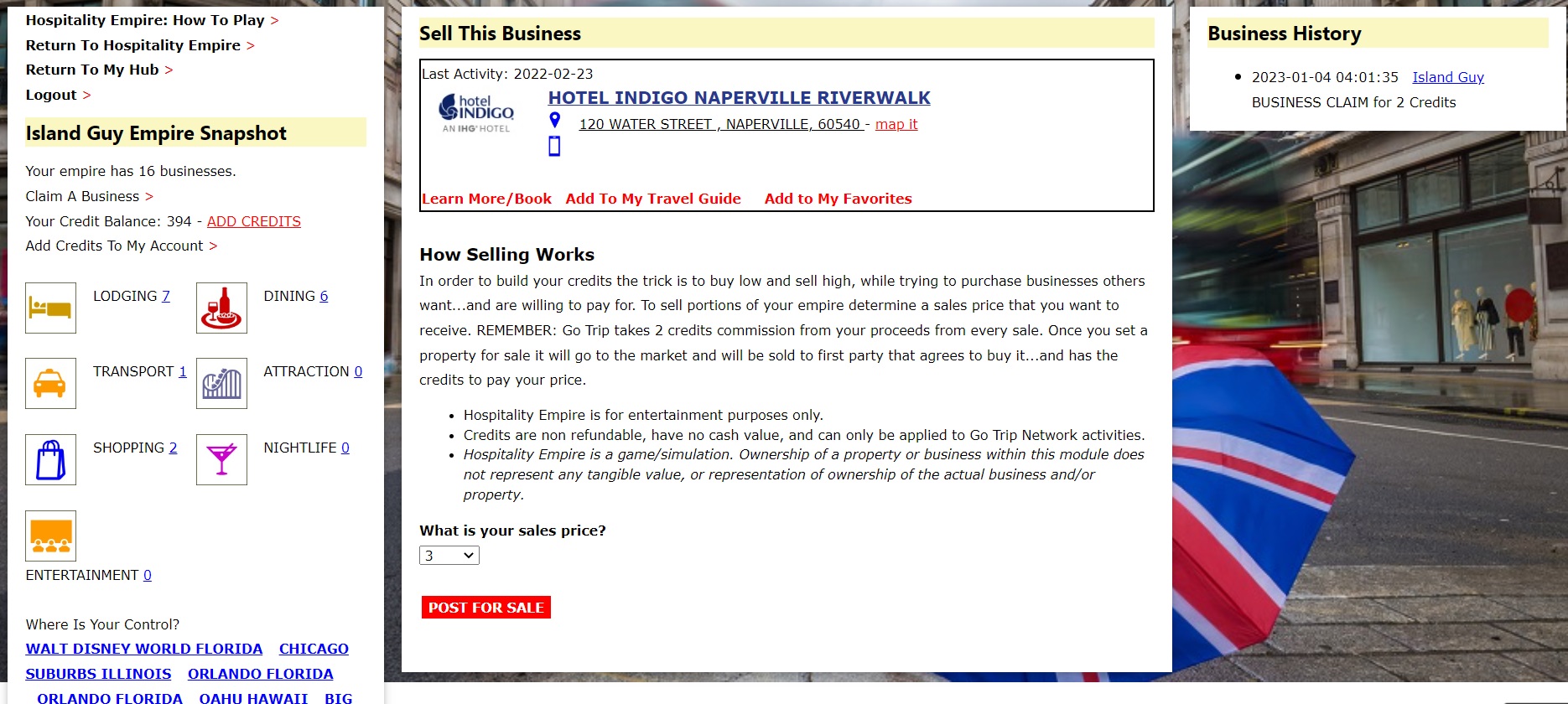 After clicking on that option you will be taken to a summary screen. The section titled "Business History" will show the trade history of that business, including the transaction where you obtained it. To set a sales price utilize the drop down menu and select your desired price. NOTE: Go Trip Network charges a 2 credit commission for every sale, which is applied as the business is sold. When you have selected the price that you desire click on the "POST FOR SALE" button. Congratulations, your have listed your business for sale within the network.
After clicking on that option you will be taken to a summary screen. The section titled "Business History" will show the trade history of that business, including the transaction where you obtained it. To set a sales price utilize the drop down menu and select your desired price. NOTE: Go Trip Network charges a 2 credit commission for every sale, which is applied as the business is sold. When you have selected the price that you desire click on the "POST FOR SALE" button. Congratulations, your have listed your business for sale within the network.
Currently, sales cannot be cancelled once posted. To modify the sales price, repeat this process and select a revised sales price.
Claim A Business For Sale
Claiming a business for sale is very similar to claiming an existing business. To view current businesses for sale, click on the blue number next to the for sale option (section 8 from above). A full list of businesses that are available for sale will display. If you cannot afford a business the system will not permit the purchase, while all other businesses for sale will have the "BUY THIS PROPERTY" listed below the business details.
NOTE: If you click the "BUY THIS PROPERTY" link you will purchase the property within the game and payment will be removed from your account and transferred to the current owner.
Make An Offer
Coming Soon
Badges
As is the case with most activities on Go Trip Network, players can earn badges for their claims.
 Claim Trade Badge
Claim Trade Badge
 Lodging Claim Badge
Lodging Claim Badge
 Dining Claim Badge
Dining Claim Badge
 Transportation Claim Badge
Transportation Claim Badge
 Attraction Claim Badge
Attraction Claim Badge
 Shopping Claim Badge
Shopping Claim Badge
 Entertainment Claim Badge
Entertainment Claim Badge
 Nightlife Claim Badge
Rankings
Your empire will be ranked across the entire network and within a geographic region. Player rankings will be displayed across the website, displaying who is the leading player.
Terms & Conditions
By playing Hospitality Empire you also agree to the Terms & Conditions of the site.
Nightlife Claim Badge
Rankings
Your empire will be ranked across the entire network and within a geographic region. Player rankings will be displayed across the website, displaying who is the leading player.
Terms & Conditions
By playing Hospitality Empire you also agree to the Terms & Conditions of the site.

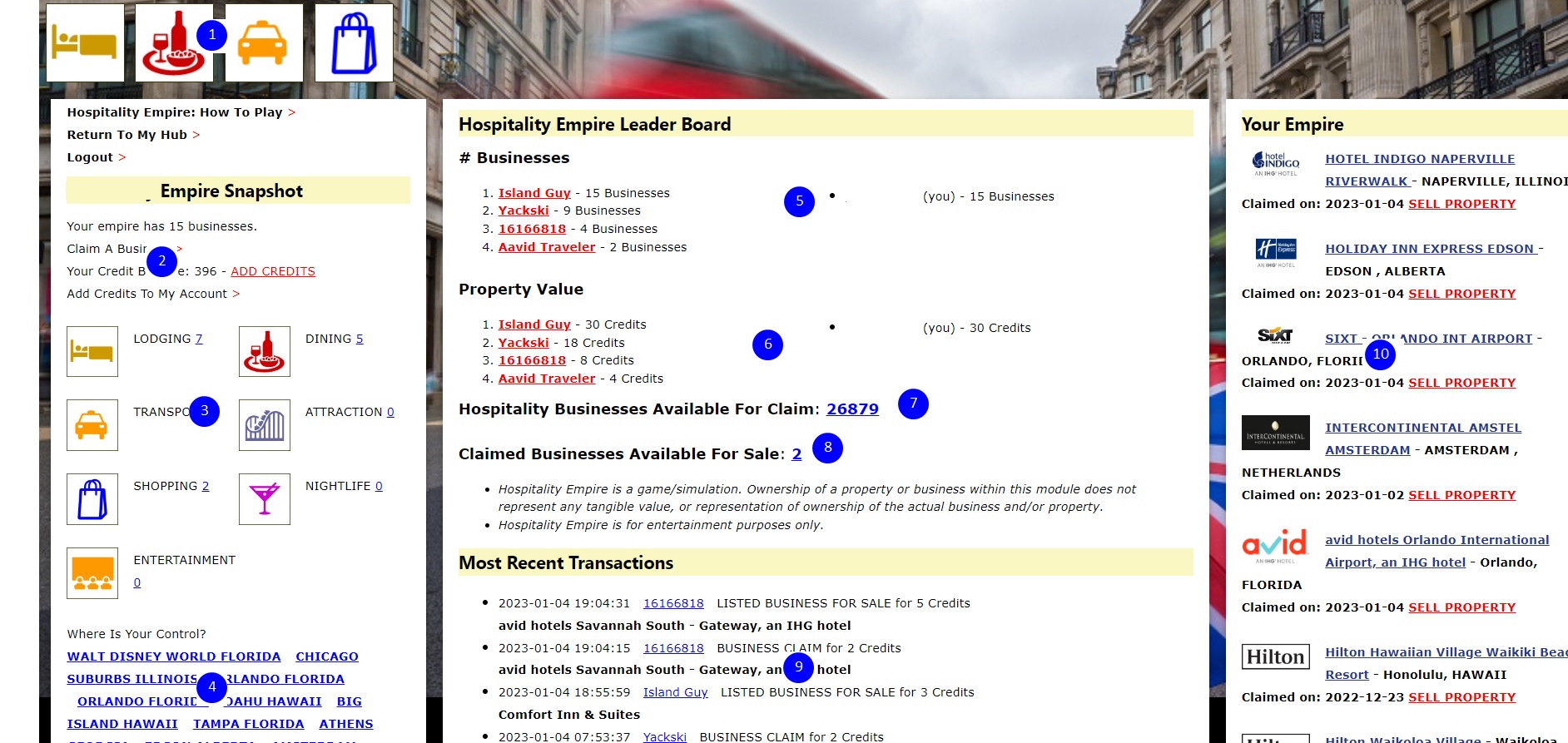
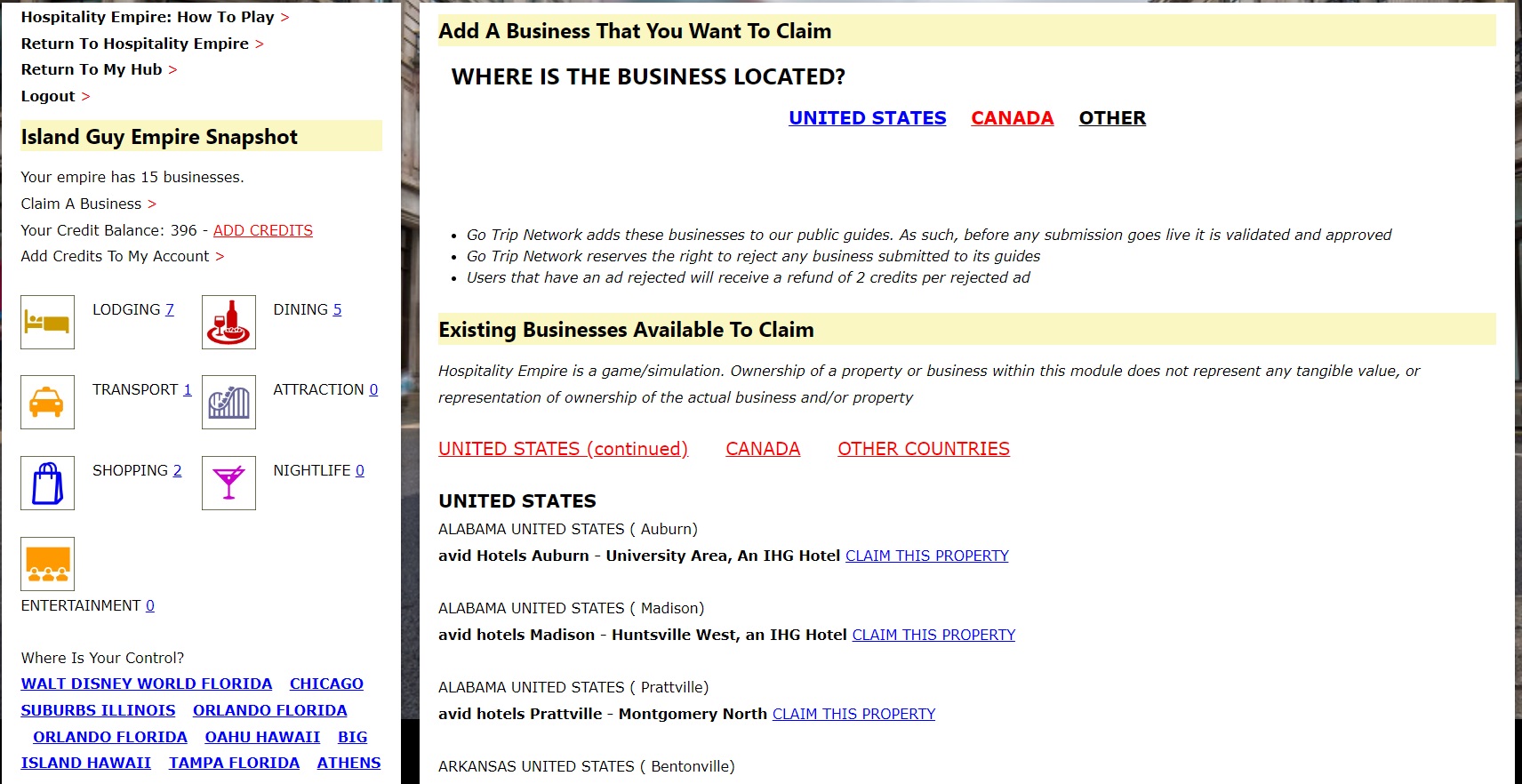
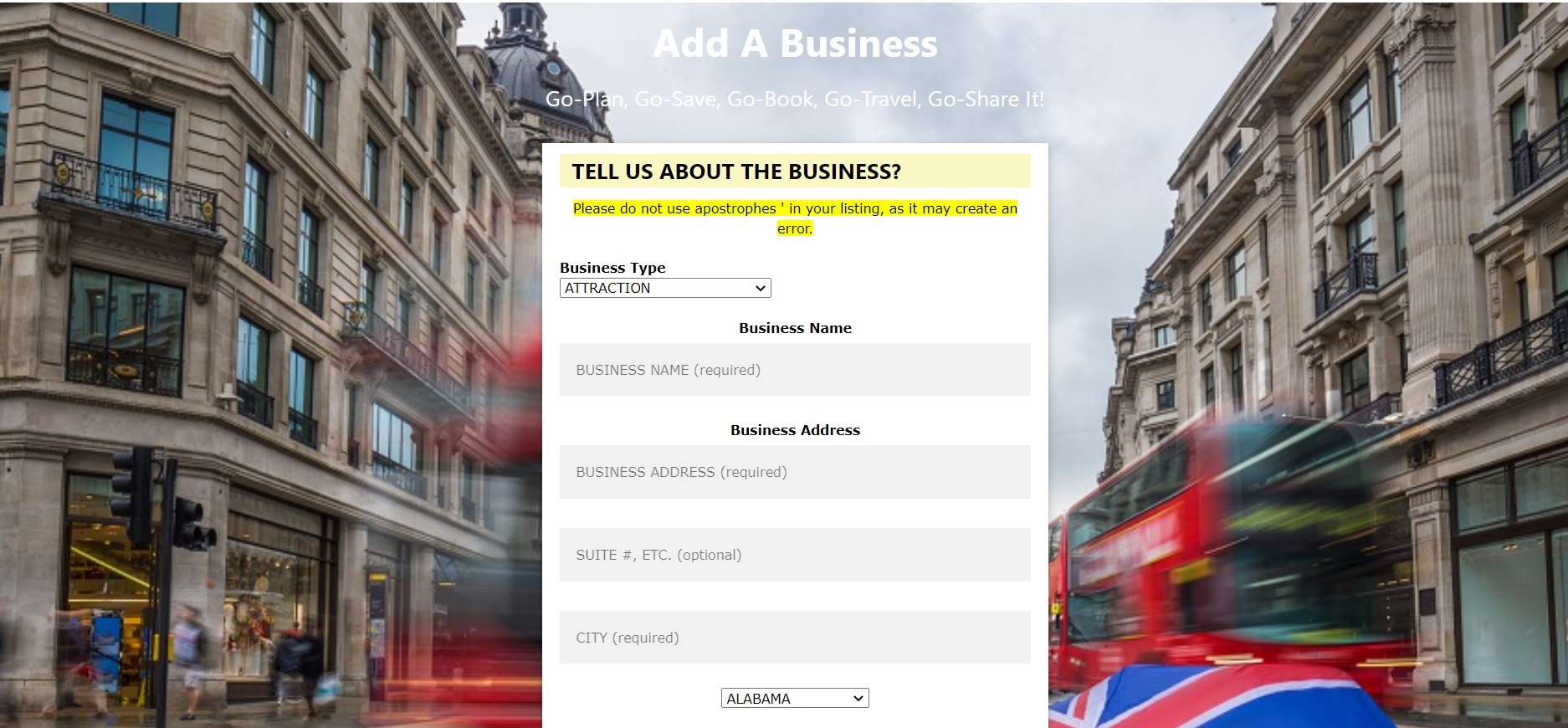
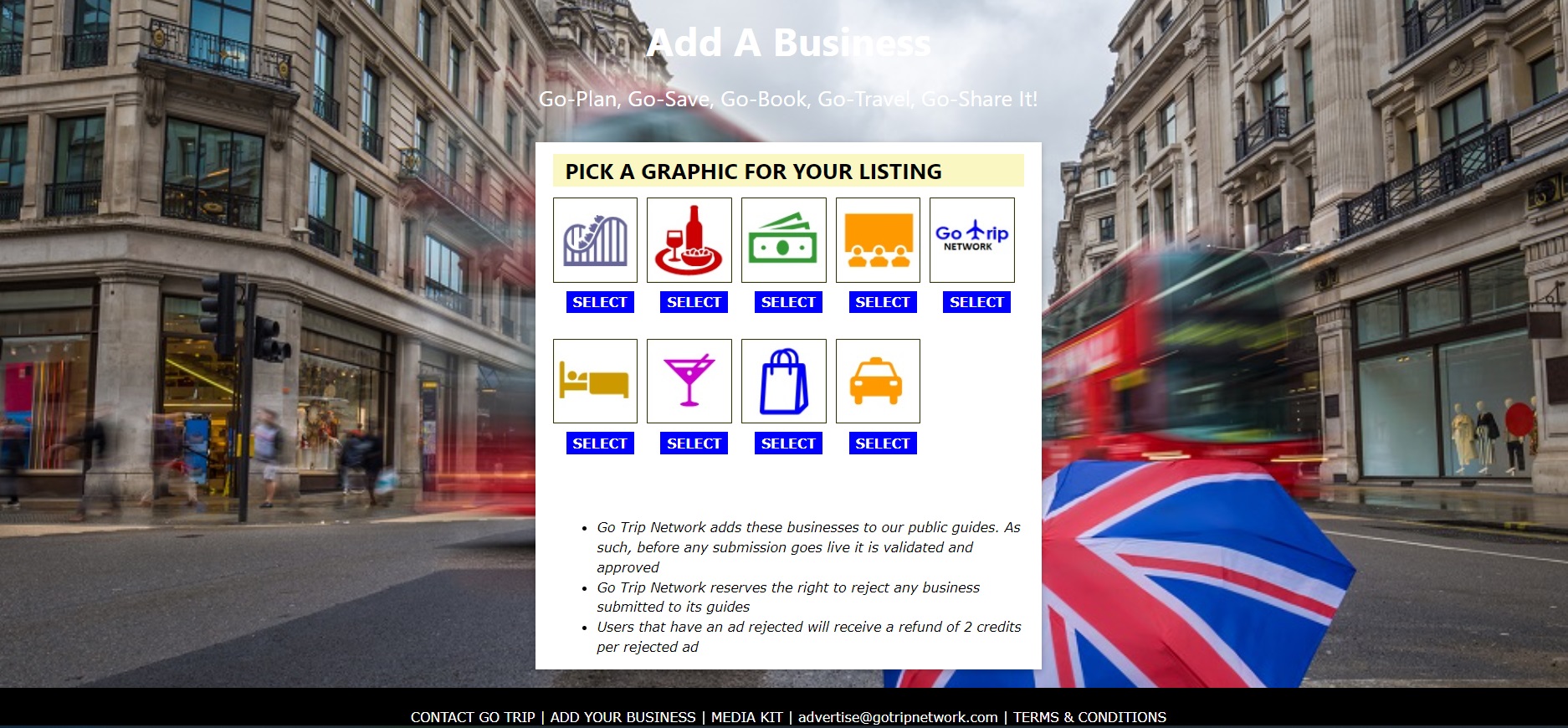
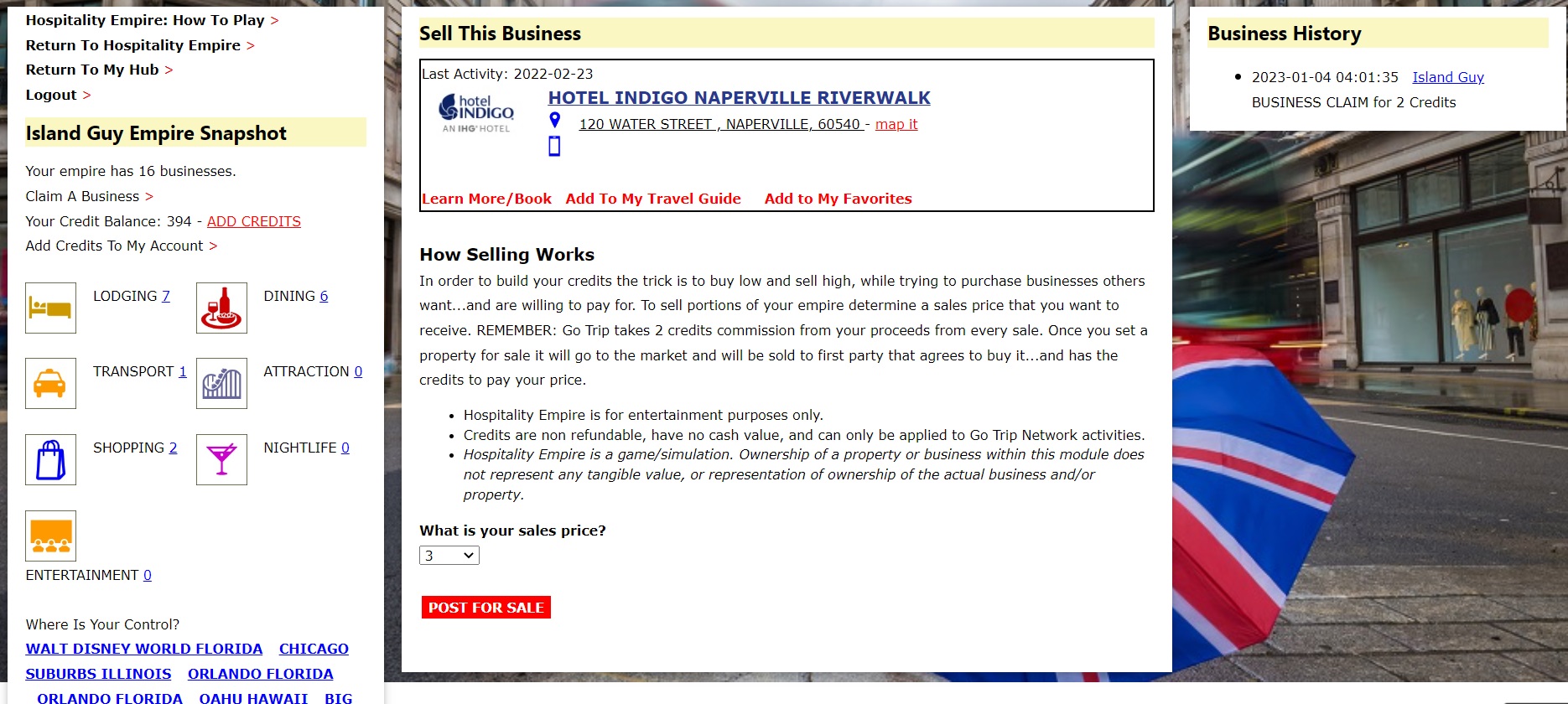 After clicking on that option you will be taken to a summary screen. The section titled "Business History" will show the trade history of that business, including the transaction where you obtained it. To set a sales price utilize the drop down menu and select your desired price. NOTE: Go Trip Network charges a 2 credit commission for every sale, which is applied as the business is sold. When you have selected the price that you desire click on the "POST FOR SALE" button. Congratulations, your have listed your business for sale within the network.
After clicking on that option you will be taken to a summary screen. The section titled "Business History" will show the trade history of that business, including the transaction where you obtained it. To set a sales price utilize the drop down menu and select your desired price. NOTE: Go Trip Network charges a 2 credit commission for every sale, which is applied as the business is sold. When you have selected the price that you desire click on the "POST FOR SALE" button. Congratulations, your have listed your business for sale within the network.
 Claim Trade Badge
Claim Trade Badge
 Lodging Claim Badge
Lodging Claim Badge
 Dining Claim Badge
Dining Claim Badge
 Transportation Claim Badge
Transportation Claim Badge
 Attraction Claim Badge
Attraction Claim Badge
 Shopping Claim Badge
Shopping Claim Badge
 Entertainment Claim Badge
Entertainment Claim Badge
 Nightlife Claim Badge
Nightlife Claim Badge